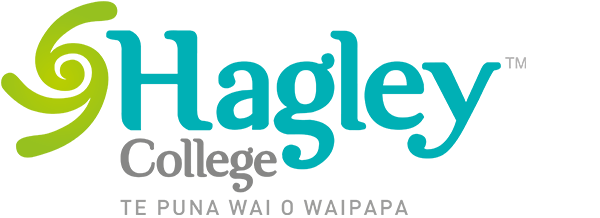Bring Your Own Device (BYOD)
Te Puna Wai o Waipapa – Hagley College strongly recommends all students bring their own device to school to support their learning.
Q: What is BYOD?
BYOD stands for Bring Your Own Device. At Te Puna Wai o Waipapa – Hagley College “Device” refers to a laptop computer. This means that the laptop is owned by the student and goes home with the student at the end of the day.
Q: Does my child have to have their own laptop?
Te Puna Wai o Waipapa – Hagley College strongly recommends students bring their own laptop to school. Personal ownership and use of a laptop allows for anytime, anywhere learning and usually much faster access to learning opportunities during class time. Students who cannot bring their own personal laptop to school can apply for one of the limited number of long-term loan laptops via the eLearning Leader. Te Puna Wai o Waipapa – Hagley College also has a limited number of daily loan laptops available.
Q: What type of laptop does Te Puna Wai o Waipapa – Hagley College recommend?
Te Puna Wai o Waipapa – Hagley College recommends a Windows 11 laptop, especially if purchasing a new one. However, a modern Chromebook (purchased in the last 1-2 years) is likely to support your child’s learning in Years 9 and 10.
General requirements/recommendations based on our experience:
• A screen size between 10” and 14”.
• Wi-Fi to 802.11 a/c standard.
• A battery that lasts for the school day without needing to be recharged.
• A protective case or sleeve.
• If a Windows 11 laptop:
• 8GB or more memory (RAM)
• 128GB or more solid-state storage (SSD)
• 1 or more USB port.
Laptops that meet the above specifications are available from www.cyclone.co.nz (click ‘BYOD’ then choose ‘Hagley College’ and enter the code hcbyod) as well as from computer retail stores.
Q: How will the laptops be used in the classroom?
Student laptops will be used to enhance learning opportunities in class. A laptop can support many positive learning opportunities such as individualised learning, increased opportunities to communicate and create, and enables teachers to provide faster feedback to students. Students will need to access the internet, and internet access will be secure using the Te Puna Wai o Waipapa – Hagley College system. This involves close monitoring and filtering. Different teachers and learning areas will use technology in various ways. There will be a mixture of face-to-face and laptop-based teaching and learning approaches used.
Q: Will I need to have internet access at home?
No, but it is helpful if students do have access to the internet at home. This enables your child access to their work and learning resources online and supports Te Puna Wai o Waipapa – Hagley College’s aim of anytime, anywhere learning.
Q: What about the security of the laptop at school?
The safekeeping and security of the laptop rests with the student. Students will need to know where their laptop is at all times and should not leave it unattended. A limited number of lockers are available for students to use, if requested. During PE, laptops will be kept in a secure space if they are not being used. Arrangements will be made for the secure storage of student laptops for those involved in after-school sports. The school cannot be responsible for lost, stolen, or damaged laptops. The laptop should be covered by your home contents insurance – please check with your insurer.
Q: Can my child get help from the teacher to learn how to use their laptop?
Students will be supported at the beginning of the year to set up and use their laptops at school. After this time, the teacher may be able to help students with basic usage, but this should not be an expectation.
Q: Who will be responsible for troubleshooting and fixing student devices?
Te Puna Wai o Waipapa – Hagley College’s ICT Services Team will assist students with connecting to the College’s Wi-Fi network. They cannot provide other technical assistance.
Q: What about online safety and cyberbullying?
Te Puna Wai o Waipapa – Hagley College students accept and sign the conditions of the school’s Digital Citizenship Agreement upon enrolment. This agreement covers students using BYOD and can be viewed on the College website.
Te Puna Wai o Waipapa – Hagley College regards cyberbullying as a major breach of the College rules and it is dealt with as a serious discipline matter.
Q: What else do I need to know?
The laptop should be robust and durable enough to handle school life but light enough to be easily carried. A suitable bag for protecting and carrying the laptop is essential.
All students get free access to Microsoft 365. If you would like to know more about installing this software, please contact the eLearning Leader once school has begun. It is unnecessary to purchase additional anti-malware for Windows 11 devices. The built-in protection for laptops running Windows 11 has, thus far, proven to be suitable.
The Te Puna Wai o Waipapa – Hagley College Digital Citizenship Agreement is available here:
Te Puna Wai o Waipapa – Hagley College Digital Citizenship Agreement